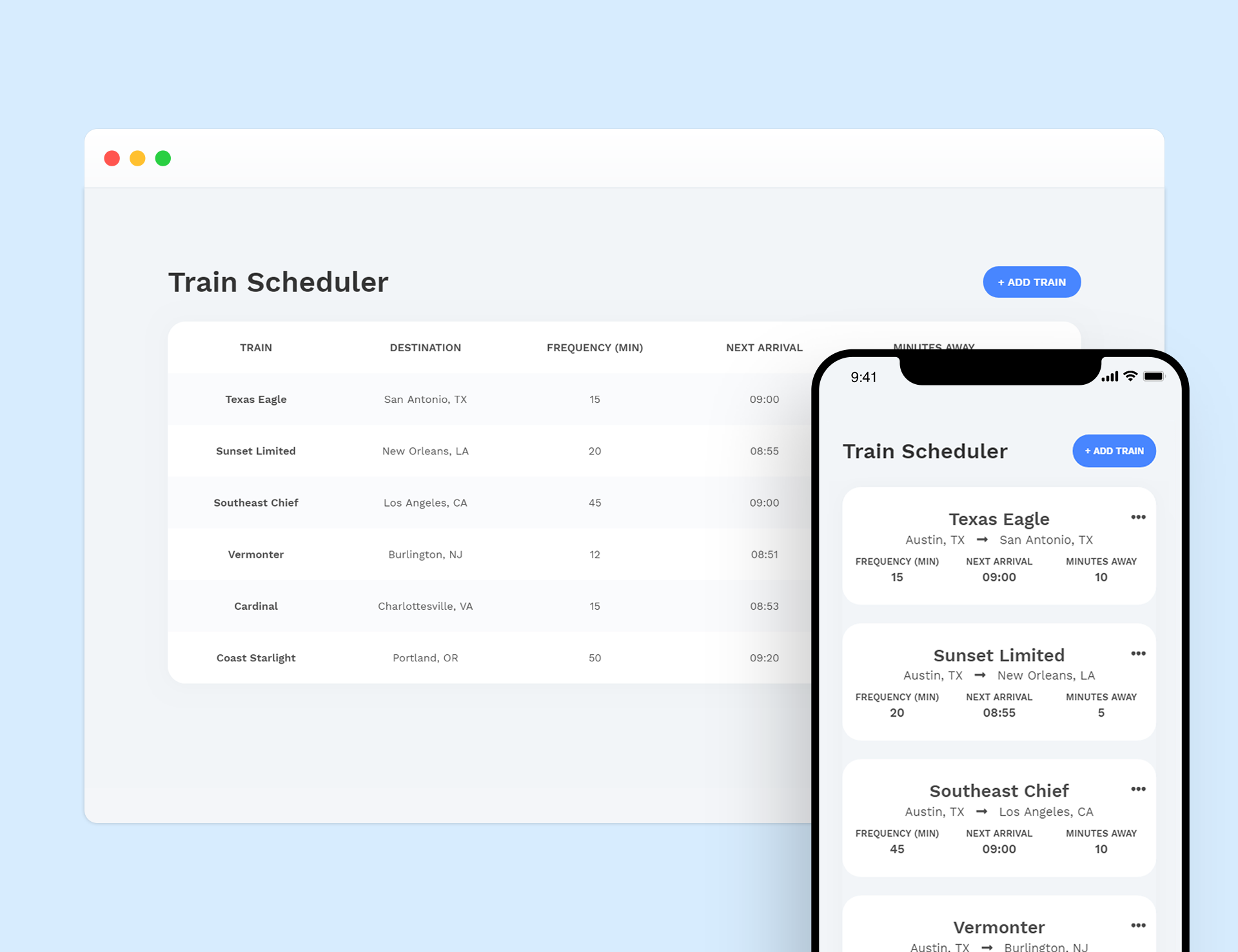Train Scheduler
The Train Scheduler is a schedule application that utilizes Firebase and Moment.js to store train data, manipulate time, and reflect updates real-time. Users are able to submit train information, including ending destination, arrival time, and minutes remaining. Along with that, they can go back and edit or delete their previously submitted trains from the table.
User Stories
One of UT Austin Coding Bootcamp’s database projects is to create a train scheduler with the following user stories:
- I am able to submit information about my train and see when my train will arrive, relative to current time.
- I am able to update or remove any train after submission.
Development Process
Firebase is set up and intialized upon the start of the application. In order to retrieve or manipulate the data stored in the database, Firebase.database.Reference
must be utilized alongside a method. The following methods were used:
- When a train is submitted via modal, the values from the form is added into the database using a
push()method. Afterwards, a key is set as a data attribute to the newly added row for future use in editing and deleting specific trains. - Editing train information requires both a key inside the
ref()to retrieve the data on a selected train and aset()method to update the data. - Removing a train from the schedule also requires a key of the selected train and uses a
remove()method to delete the train from the database. - The
on()method is necessary when retrieving the train data. In this case, when a new train is added,on("child_added")would be called. Any changes to the data would useon("child_changed")instead. Following both methods would befunction(snapshot), which pulls certain data values from the database to append onto the page.